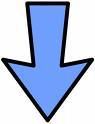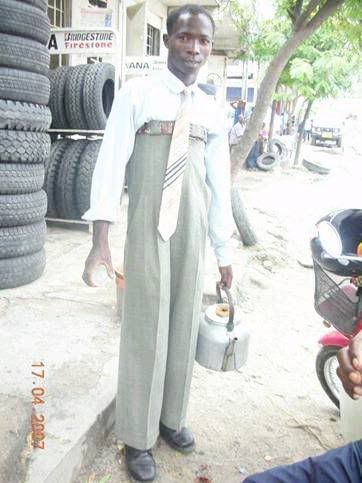I miss you!
I'm not sure where to start, I don't know how to begin, I'll guess I'll start with I mixoo, Cause that's what I'm feeling within....
I just wish that physically, I could be there when things get rough but we need to just have faith and things will soon work out for us. I trusted you with all my heart..... Mixoo ulet... wishing you were her with me.... How I wish I could see you sooner than I can.....
Posted on
Monday, March 30, 2009
by
j lo,
under
love,
personal.
0
comments.
![]()
thE moment
......and from the moment to this moment,
Posted on
Sunday, March 29, 2009
by
j lo,
under
love,
personal.
0
comments.
![]()
I Can't Sleep but already tired!
I felt so tired today but I just can't seem to get to sleep It's already past 11 but I'm still awake.I can't sleep, been thinking about things that makes me worried and because of it i can't sleep......
One of those things is that I'm to worried for her. Because she's alone in there and there's nothing I can do for her. All I can do is to send her an sms asking if she's doing fine to remind her of everything that I my think she may forget it because she's so busy especially things related to her health. And lastly to ask God to guide her and to be with her at all times.
Posted on
Saturday, March 28, 2009
by
j lo,
under
personal.
0
comments.
![]()
I want to grow old with her!
I wonder and still thinking on how it sound on our first or second date?.....
We all know, that girls are into “long term” relationships. Therefore, I would like to tell my gf that I want to grow old with her/I Want to share forever with her and by hugging her for a few minutes/seconds will surely make her feel as she was the happiest girl in the world. Because at the very first place all I want for her is to be happy always being with me. Well, not quite… but she’ll be one happy little lady for the remaining day. I Wanna share forever with you
Posted on
Wednesday, March 25, 2009
by
j lo,
under
love,
personal.
2
comments.
![]()
When she's away, I think of her
All I want is to keep my gf happy. However, sometimes I get confused of what would be the right thing to do, what would be right thing to say and so on.
For me I let keep things simple. I don’t need to be a superhuman, to have my own limousine, or to be able to do magic in order to make her feel special. All I want to tell her is 'when you’re away, I think of you'. simple, but? However, it will definitely make her feel safe and warm.
Posted on
by
j lo,
under
love,
personal.
0
comments.
![]()
Happy!
What else could I do but start a blog? I feel so happy and contented when I'm with my gf. Life seems perfect when I'm with her.
Posted on
by
j lo,
under
love,
personal.
1 comments.
![]()
Imagine me!
"I miss my girlfriend" is what Ive been telling to my friends.
"I miss my girlfriend" is the last thought in my mind before I sleep.
Everyday Cycle of my life!
Posted on
Tuesday, March 24, 2009
by
j lo,
under
love,
personal.
2
comments.
![]()
Still missing her!
 The Worst way to miss someone is to be sitting right besides her knowing u can't have them..but there are moments in my life when I miss someone so much that I want to pick her from my dreams and hug her..
The Worst way to miss someone is to be sitting right besides her knowing u can't have them..but there are moments in my life when I miss someone so much that I want to pick her from my dreams and hug her..
Posted on
by
j lo,
under
love,
personal.
0
comments.
![]()
Different things!
It’s really good and nice if I try everyday to come up with different sweet things to say to my special someone. However, these thoughts of mine sometimes run out.....
Posted on
by
j lo,
under
personal.
0
comments.
![]()
her Sms messages
Sms messages changed our way of communicating with each other, especially with our special someone. I get really annoyed if I am busy, and someone sends me sms message. hehehe.
Posted on
by
j lo,
under
love,
personal.
0
comments.
![]()
Missing someone!
I miss someone and it is tearing me up inside, someone who's very special to me.
Posted on
Monday, March 23, 2009
by
j lo,
under
love,
personal.
2
comments.
![]()
Steps how to FORMAT a PC!

1. Insert the Windows XP CD-ROM and reboot the computer
If you see a message about hitting any key to boot the CD, do so now.
Otherwise, you will see a message about Setup inspecting your system.

2. MS-DOS portion of Setup begins
In the first stage of Setup, you will see a series of blue and gray MS-DOS-based screens. In the first step, you will be asked to press F6 if you need to install any third-party or RAID drivers.
Then, you can press F2 to initiate the Automated System Recovery (ASR) tool, a new XP feature that lets you recover non-booting systems from XP Setup. Ignore this.
Finally, Setup will load the files it needs to start a bare bones version of XP. This may take a few minutes.

3. Welcome to Setup
Finally, Setup begins. In this step, you can set up XP, launch the Recovery Console (another, more complicated system recovery tool), or quit.
Press ENTER to continue Setup, and it will examine your hard drives and removable disks.

4. Read the license agreement
Next, you'll have to agree to Microsoft's complex licensing agreement. Among the highlights: You don't actually own Windows XP and you can only install it on one PC.
No one reads this, I know, but it's probably a good idea to at least check it out.
Hit F8 to continue.

Upgrade versions only:
4b. Insert qualifying media
If you are attempting to clean install with a Windows XP Home or Pro Upgrade CD, you will see this screen, which requires you to insert your previous Windows CD in order to verify that you qualify for the Upgrade version.
Curiously, it says that you can use CDs from Windows NT 3.51 and Windows 95 in addition to those from 98, 98 SE, Millennium, or 2000, though these products cannot be upgraded to XP.
Once you've proven that you qualify, hit ENTER to continue.

5. Choose an installation partition
This crucial step lets you choose where to install XP. On a clean install, you will typically install to the C: drive, but you might have other ideas, especially if you plan to dual-boot with 9x. Setup will show you all of your available disks (in this case, just one) and let you create and delete partitions as needed. So, for example, if you have one disk, but would like to create two partitions, one for XP and one for your data, you can do that here.

6. Select the file system
If you created a new partition, or wish to change the file system of an existing partition, you can do so in the next step. Generally speaking, I recommend going with the NTFS file system, which is more secure than FAT.
Regardless of which file system you choose, be sure to select one of the "quick" format options (the top two choices), if you do need to format, since these will work much more quickly than a full format.
In this example, I've selected an existing FAT32 partition and elected to format it in NTFS format.

7. Optionally format the partition
If you did choose to change or format the file system, this will occur next. First, you'll be asked to verify the format. If you're installing XP on a system with more than one partition, especially one that still holds your data on one of the partitions, be sure you're formatting the correct partition.
Hit F to continue, and a yellow progress bar will indicate the status of the format. When this is complete, Setup will again examine your disks, and create a list of files to copy.

8. Setup folder copy phase and reboot
Setup will now copy system files to the system/boot partition(s) you just created. This will allow the PC to boot from the C: drive and continue Setup in GUI mode.
When the file copy is complete, Setup will initialize and save your XP configuration. It will then reboot your PC.
When the system reboots, you will probably see the "Press any key to boot from CD" message again. If this happens, do not press a key: Setup will now boot from your C: drive. In the event that you cannot prevent the CD-based Setup from reloading, eject the CD and reboot. Setup will ask for the CD when needed.

9. GUI Setup begins
Once the system reboots, you will be presented with the GUI Setup phase, which is much more attractive than the DOS-mode phase. As you progress through GUI Setup, you can read promotional information about XP on the right side of the screen if you're bored.
Next, your hardware devices are detected. This could take several minutes.

10. Regional and language Options
In the first interactive portion of GUI Setup, you can choose to customize the regional and language settings that will be used by XP, as well as the text input language you'd like. Users in the United States will not normally need to change anything here.
Click Next to continue.

11. Personalize your software
Now, enter your name and, optionally, your company.
The name you enter is not the same as your user name, incidentally, so you should enter your real name here (i.e. Paul Thurrott or whatever).
Click Next to continue.

12. Enter your product key
Now you must enter the 25-character product key that is located on the orange sticker found on the back of the CD holder that came with Windows XP. You cannot install XP without a valid product key.
Later on, you will be asked to activate and optionally register your copy of Windows XP. A product key can be used to install XP on only one PC.
Click Next to continue


13. Enter a computer name and administrator password
In the next phase of Setup, you can create a name for your computer (which is used to identify it on a network) and, optionally in Pro Edition only, a password for the system Administrator, the person who controls the PC (this will generally be you, of course).
Setup generates a random name for your PC, but it's always nasty looking, so I recommend renaming it to something more logical (Pauls_PC or whatever). After Setup is complete, you can provide a better description of the PC too (like Paul's desktop computer or whatever).
In XP Pro, the Administrator password is optional--that is, you can leave it blank--but I strongly recommend that you provide a good password here for security reasons. XP Home doesn't allow you enter an Administrator password, as this account is more hidden on Home installs for some reason. So you can only enter a machine name in Home Edition.
Click Next to continue.

14. Supply your date and time settings
Next, you can supply the date and time, which are auto-set based on information in your BIOS, and the time zone, which is irritatingly set to PST, which is where Microsoft is. Change these as appropriate.
Click Next to continue.

15. Network setup
If you have a networking card or modem, Setup now installs the networking components, which include the client for Microsoft networks, File and Print Sharing, the Quality of Service (QoS) Packet Scheduler, and the TCP/IP networking protocol by default.

16. Choose networking settings
In this phase, you can choose to keep the default settings (recommended) or enter custom settings. I recommend later disabling QoS, but for now, it's generally best to leave it as-is, unless you have specific needs dictated by your ISP or network.
Note that XP doesn't include the legacy NetBEUI protocol out of the box. If you want to use this protocol, you will need to install it later from the XP CD-ROM.
Click Next to continue.

Windows XP Professional only:
16b. Enter workgroup or domain information
In Windows XP Professional only, you will be able to select a workgroup or domain name next. Home Edition doesn't work with Windows domains, however, and Setup will automatically supply the workgroup name MSHOME, which you can change later. The default workgroup name in XP Pro is, imaginatively, WORKGROUP. I recommend changing this; I use the workgroup THURROTT at home, for example.
Click Next to continue.

17. Setup completion
From this point on, Setup will continue to completion without any further need for interaction, so this is a good time to grab a drink or a snack.
Setup will now copy files, complete installation, install your Start Menu items, register system components, save settings, remove any temporary files needed by Setup, and then reboot.
Again, you will probably see the "Press any key to boot from CD" message on reboot. If this happens, do not press a key, and your new XP install will boot up. You can remove the XP Setup CD now.

18. First boot
You'll be greeted by the XP splash screen on first boot (this actually appears briefly when you rebooted into GUI Setup as well).
The splash screens for XP Pro and Home are subtly different.


19. Change display settings
Users with CRT monitors and some LCDs (such as laptops and flat panel displays) will see a Display Settings dialog appear, which asks whether you'd like XP to automatically set the resolution. This will generally change the resolution from 800 x 600 to 1024 x 768 on a CRT monitor, or to the native resolution of an LCD display.
Click OK and let XP change the resolution. Then, accept the settings if the screen display changes and can be read. If you can't see the display, it will time out after 30 seconds and return to the sub-optimal 800 x 600 resolution.
Click OK to accept the screen resolution change.

20. Welcome to Microsoft Windows
Now, you are presented with XP's "Out of Box Exerience," or OOBE, which presents a silly wizard to guide you through the final set up of your PC.
Click Next to continue.

21. Network setup
In the opening OOBE phase, you are asked to set up your network/Internet connection, which is required for activation and registration. If you selected the default networking configuration during Setup and know it will work (because you're connected directly to a cable modem, perhaps, or are on a local area network), then select Yes (the default). Otherwise, you can select No and then Skip.
We'll assume that your network is up and running and select Yes.
Click Next to continue.

22. Optionally activate and register Windows
If you selected Yes in the previous step, you are asked if you'd like to activate Windows XP. This will tie your copy of XP to the current PC semi-permanently, so be sure this is what you want. Activation requires a connection to the Internet, but you can perform this step later if you want (and don't worry, XP will annoyingly remind you of this fact every time you boot the machine until you do so).
I recommend selecting No here, since you can activate later easily enough. If you do select Yes, you are asked whether you'd like to register the product. Unlike activation, registration is optional.

23. Set up users
Now, you can set up the user names of the people who will be using the PC. You will want at least one user (for you), since you shouldn't be logging on as Administrator. Curiously, each user you do create here has administrative privileges, however, and no password (!). You should set up your users correctly with passwords as soon as possible (see Post-installation tasks, below, for details).
This phase lets you create up to five users. You can create more later, or manage users, using the User Accounts tool in Control Panel.
Click Finish when done creating users. At this point, OOBE ends and you're reading to go. Click Finish again.

24. Logon to Windows XP for the first time
With OOBE out of the way, you're presented with the XP Welcome Screen for the first time. This will list all of the users you created, along with lame, randomized images you can change later (again, see below). When you click on a user name, that account will logon and you'll be presented with the XP desktop. After you create passwords, however, you'll be asked to enter a password before you can logon.

Once Windows XP is installed, it's time to perform a few post-installation tasks:
1. Immediately run Windows Update to bring sure your system is up-to-date. There are already many updates available for Windows XP on Windows Update, so you should visit this site right away (it's found in Help & Support, or you can click the icon in Start -> All Programs). You may need to reboot after certain updates, and some updates will require you to install them individually. Keep installing and rebooting until you've got them all. Windows Update includes hardware driver updates, critical system updates, security fixes, application compatibility updates, and other important updates.
2. Test your hardware devices. Once you've bled Windows Update dry, make sure all of your hardware works. Open up Device Manager (Open the Start menu, right-click My Computer, choose Properties, then go to the Hardware Tab and click Device Manager) and make sure all of your hardware was detected and has working drivers. If any do not--as evidenced by a yellow bang next to the hardware device's name, right-click and choose Update Driver. This will launch the Hardware Update Wizard. The first time around, ensure the XP CD-ROM is still in the drive, and try the option titled Install the software automatically (Recommended). If this doesn't work, visit the hardware maker's site and see if there is an updated XP-compatible driver. If this fails, open up Help and Support and navigate to the Fixing a problem link under Pick a Help Topic. There, you will find further help about solving hardware and system device problems.
Note that XP will properly function with hardware drivers designed for Windows 2000, but not those for Windows 9x/Me. If a hardware maker offers a 2000 driver, you should be able to use that, with rare exceptions. XP will warn you that such drivers are unsigned, but it's acceptable to use 2000 drivers.
3. Set up your users. For reasons best left to the imagination, Microsoft sets up each user as an Administrator equivalent with no password. This is unacceptable and foolhardy. Launch User Accounts from the Control Panel, and individually select each account and supply a password, change the picture, and, optionally, change the account type. You can select from Computer administrator and Limited account types from this tool, but XP Professional has a more advanced user configuration tool that lets you select other account types, such as Power User, User, and Replicator. In general, it's OK to leave your account as a computer administrator, but you might consider limiting other family members that might access your PC. At the very least, make sure all users have a strong password.
4. Customize the system further. At this point, you might want to configure the wallpaper, screensaver, and other features, especially if these features weren't carried over from your previous Windows version for some reason. Windows XP configuration occurs in a number of places, but some hot-spots include:
Display Properties - Right-click an empty area of the background and choose Properties.
Performance options - Right-click My Computer, choose Properties, and navigate to the Advanced tab. Click the Settings button under Performance.
Control Panel - configure hardware, networking, installed applications, and other XP features.
5. Defrag your system drive. During installation, your system drive is going to become somewhat fragmented, especially if you didn't format the system drive. To defragment this drive, open My Computer, right-click the drive (typically C
6.. Install and run your software. Check to see that your software programs install and work as they did on your previous OS. If any do not, open up Help and Support and navigate to the Fixing a problem link under Pick a Help Topic. There, you will find help about solving application and software problems. Also, check the Program Compatibility Wizard in Start -> All Programs -> Accessories for tips on getting programs working under XP. I discuss application compatibility issues further in my showcase, Windows XP Hardware and Software Compatibility.
Posted on
Sunday, March 22, 2009
by
j lo,
under
knowledge database,
troubleshooting,
tutorials,
windows.
0
comments.
![]()
Posted on
by
j lo,
under
jokes.
1 comments.
![]()
ALAMAT Kung Bakit Nagsisinungaling mga lalaki.
Ito DAW ang alamat kung bakit nagsi-sinungaling ang mga lalaki... Karpintero itong si Jojo at isang araw eh gumagawa siya ng isang bahay sa tabi ng ilog.Sa lakas ng pagma-martilyo niya eh nalaglag ang martilyo niya sa ilog...umiyak siya at lumitaw yung guardian angel niya, "tutulungan kita, Jojo".. .sabay lundag sa ilog. Lumabas ito na me hawak na gold hammer,"ito ba ang martilyo mo?"... "hindi po"...lundag uli ang anghel at lumitaw na me silver hammer, "ito ba?"..."hindi po"...lundag uli sa ilog ang anghel at lumitaw na me ordinary hammer, "ito ba?"..."opo" .natuwa ang anghel, "dahil honest ka, bukod sa martilyo mo, sa 'yo na rin ang gold and silver hammer"... Makaraan ang ilang araw,naglalakad si Jojo sa ilog at kasama ang misis niya...
*Moral of the story: kaya lang naman nagsi-sinungaling ang mga lalaki eh for a good and noble reason.*
Posted on
Saturday, March 21, 2009
by
j lo,
under
jokes.
3
comments.
![]()
Joke joke joke
JUDGE: isa ka palang pusher, kidnapper, gun for hire, gambling lord, swindler at bugaw! Wala ka bang matinong hanapbuhay?
ACCUSED: meron po. Pulis po ako.
———— ——— ——— ——— ——-
BETH: halata na ang tiyan mo. Bakit hindi pa kayo papakasal ng BF mo?
MARIA: ayaw ng pamilya niya eh.
BETH: sino may ayaw, tatay o Nanay?
MARIA: yung misis niya.
———— ——— ——— ——— ——-
Quiapo Church :
MRS: Lord, bigyan ninyo ako ng P1,000 kasi anak ko na sa hospital.
Narinig ng pulis, naawa, binigyan ng P500.
MRS: Lord, next time huwag padaan sa pulis, nabawasan agad
———— ——— ——— ——— ——-
Young lady to the new parish priest:
LADY: Father, ang cute mo, bakit pumayag kang magpari?
PRIEST: Ayaw kasi pumayag ni mama na mag-MADRE ako!
———— ——— ——— ——— ——-
JEEP PASSENGER: manong bayad.
JEEP DRIVER: saan galling?
JEEP PASSENGER: sa akin.
JEEP DRIVER: papunta saan?
JEEP PASSENGER: sayo
———— ——– ——— ——— ——–
Mister: Kung gagawa ako ng pelikula, gusto ko, ako si ZORRO!
Misis: Eh ako, sino?
Mister: Si DACOS!
Misis: Dacos? Sino ‘yun!
Mister: DA COS of all my ZORROs!
———– ———- ———— — ———— - ——–
Job interview… .
Boss: Ano ang alam mo?
Rommel: Alam ko po kung saan kayo nakatira ng misis mo, at kung saan nakatira ang kabit mo.
Boss: o cge.. tanggap ka na!
———— — ———— —- ———— - ———— ——-
Tomas: Sobrang tabatsoy na ang misis ko kaya gusto niyang magbawas ng timbang. Nag-horseback riding siya….
Jorge: Ano’ng resulta?
Tomas: Nabawasan ng 10 kilos ‘yung kabayo!
———— —- ———— — ———— - ————
Ama: Kumusta ang pag-aaral mo?
Anak: Nag-lesson at test po kami tungkol sa mga manok.
Ama: Ano, madali ba?
Anak: Chicken na chicken!
Ama: Anong grade mo?
Anak: Itlog po.
———— — ——— ———– ———- ———-
Dalawang holdaper sa bangko….
Holdaper #1: Yehey! Mayaman na tayo!
Holdaper #2: Bilangin mo na!
Holdaper: Gago! Alam mo namang mahina ako sa math. Abangan na lang natin sa balita kung magkano!
——– ———– ———– ———— ————
Guro: What is 34 books + 25 books?
Pilo: 59 books po.
Guro: Good. Ang 18 + 29 + 30 books?
Pilo: 77 books.
Guro: Very good. Now, what is 950 + 136 + 672 + 490 + 854 books?
Pilo: Ma’am, library po!
———— - ———— — ———— ———– ——–
Pasyente: Okey ba ang services sa ospital na ito?
Doktor: Oo naman. Sigurado ‘yon.
Pasyente: Paano kung hindi ako satisfied?
Doktor: Ibabalik namin ang sakit mo.
May Tatlong lasing nakakita ng tae
LASING no.1 : pare tae ata yang nasa harapan natin?
LASING no.2 : tanga kahoy yan ehhh
LASING no.3 : Mga bobo pala kayo ehh bato yan
nagtatalo ang tatlong lasing ng tinikiman nung isang lasing
LASING no.1 : Tikman ko nga …….. pare tae nga
LASING no.2 : YUCK pare akala ko kahoy tae pala
LASING no.3 : KADIRI !!!! pare tae nga buti nalang hindi natin NATAPAKAN…
Posted on
by
j lo,
under
jokes.
1 comments.
![]()
Upcomming movies 2009
| 41 Mga Pelikula ngayon 2009 na dapat abangan.. just wanna share this with you guys. 1. Harry Potter and the Half Blood Prince Fantasy 2009 2. Terminator IV Sci-Fi 2009 3. Transformers: Revenge of the Fallen Action/Adventure 2009 4. Watchmen Action/Adventure 2009 5. Fast & Furious Action/Adventure 2009 6. Dragonball Action/Adventure 2009 7. Prince of Persia: Sands of Time Action/Adventure 2009 8. X-Men Origins: Wolverine Action/Adventure 2009 9. Star Trek (working title) Sci-Fi 2009 10. G. I. Joe: Rise of Cobra Action/Adventure 11. Monsters vs. Aliens Animation 2009 12. Friday the 13th (remake working title) Horror 2009 13. Confessions of a Shopaholic (working title) Comedy 2009 14. Night at the Museum 2: Escape From the Smithsonian (working title) Comedy 2009 15. Where the Wild Things Are Action/Adventure 2009 16. The Six Million Dollar Man Front Door 2009 17. Inkheart Fantasy 2009 18. Six Bullets from Now (working title) Action/Adventure 2009 19. Avatar Sci-Fi 2009 20. The Chronicles of Narnia:The Voyage of the Dawn Treader (working title) Fantasy 2009 21. The Lovely Bones (working title) Drama 2009 22. The International (working title) Action/Adventure 2009 23. Ice Age: Dawn of the Dinosaurs Animation 2009 24. Hotel for Dogs Family 2009 25. The Proposal (working title) Comedy 2009 26. The Wolfman (working title) Horror 2009 27. The Ghosts of Girlfriends Past Comedy 2009 28. The Pink Panther 2 (working title) Comedy 2009 29. Trial & Retribution XIV Front Door 2009 30. Tenderness (working title) Suspense/Thriller 2009 31. Ripley's Believe It Or Not Front Door 2009 32. 2012 (working title) Action/Adventure 2009 33. Bruno: Delicious Journeys Through America for the Purpose of Making Heterosexual Males Visibly Uncomfortable in the Presence of a Gay Foreigner in a Mesh T-Shirt Comedy 2009 34. Land of the Lost Fantasy 2009 35. Old Dogs (working title) Comedy 2009 36. Up Animation 2009 37. G-Force (working title) Action/Adventure 2009 38. Red Cliff Action/Adventure 2008 39. Case 39 Horror 2009 40. Planet 51 Animation 2009 41. Rapunzel Unbraided Animation | |
Posted on
by
j lo,
under
general info.,
news.
0
comments.
![]()
Posted on
Thursday, March 19, 2009
by
j lo,
under
funny,
jokes.
1 comments.
![]()
About icecream......and snowman
Ever asked yourself, What snowmen
Do During summertime......
>
>
>
>
>
>
>
>
>
>
>
>
>
>
>
>
>
>
>
>
>

Posted on
by
j lo,
under
funny,
jokes.
1 comments.
![]()
Posted on
by
j lo,
under
funny,
jokes.
0
comments.
![]()
Posted on
by
j lo,
under
funny,
jokes.
1 comments.
![]()